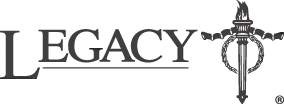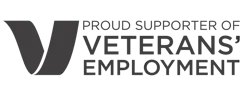Want to be Amazing at Night Drone Photography? Here’s How!
Night photography is an excellent way to create photographs using low light levels and long exposures. However, drones can be shakey and therefore create blurry and unclear pictures, especially during the night. That is why night photography requires a little more effort than day photography, but the result is breath-taking!
Here are Four Steps to take to create amazing Night Drone Photography:
1. Plan the Time and Place for the Shoot
In most cases, flying a drone at night is illegal in Australia unless you obtain a Remote Pilot Licence (RePL) and are operating under a Remote Operator Certificate (ReOC) as part of a commercial operation.
Thoroughly survey the area where you're planning to film. Do this during the day so you can see everything in a good light. That will help you identify potential risks and obstacles.Cityscapes that have impressive buildings with varying lighting and bridges are perfect for night drone photography. Choose the area where your drone will fly to get the best shot. Overwater or parkland is excellent since you aren't permitted to fly over or near people. Choose a calm night because no matter how good your drone and camera are at keeping things, steady high winds will undoubtedly make a successful shoot impractical.
2. Set your Camera for Best Results
The best night photographs are shot when there is sufficient light, minimal blurring and the ability to edit the pictures once taken. To achieve this, make the following settings:
- Choose a RAW format (preferably DNG if available) since this saves most information for later processing.
- Turn the mechanical shutter off to eliminate vibration.
- Lock gimbal on to reduce slow movement.
- Turn any front drone lights off to stop light entering the camera.
- Turn tripod mode on to keep everything steady.
- If available, turn manual focus assistant on and adjust the focus so that, for example, the lights of buildings appear sharp.
- Set the ISO level to 100, or up to 200 at most, to reduce the amount of image noise caused by information being filled in when it's missing due to the darkness.
- Set the F Stop (aperture) to its lowest number (widest) to let in maximum light.
- Adjust the shutter up and down for different effects; start at the slowest and increase to the maximum (city nightscapes with dark skies and building lights on are best at 2-4 seconds while 4-8 seconds will give a pleasing blurred effect for moving vehicle headlights.
Be prepared to take lots of shots and experiment with settings to get the best effect. Try shooting thirty minutes after sunset when there is still colour in the sky and again with totally black skies. If results are too bright, increase the F Stop or lower the ISO setting, taking these steps will help you master the art of night photography.
3. Editing the Images
Once you have some acceptable shots, load them to Lightroom or a similar application to start:
- Crop and resize.
- Go to basic exposure and brightness, adjusting for shadows.
- Increase clarity to bring out the light.
- Correct 'dehaze' and add vibrancy.
- Experiment with masking layers and graduated filters.
- Emphasise certain features by making them brighter.
Don't be afraid to experiment with changes to create night drone photographs that are truly unique and interesting.
4. Creating Unusual Images with Drone Lighting
As an alternative to taking photographs with a drone's camera, mount drone lights and use them to illuminate and emphasise objects such as unusual rock formations. You can then create images of these with a conventional camera mounted on a tripod.
Many of the camera settings will be the same as when shooting from a drone since you still need to create sharp images with sufficient light and have the ability to edit the pictures for effect. To learn more about using drone lights for night photography, check this article out.
Check out this video to see how one artist created a halo on mountains using drone lights:
Drone lights are lightweight, have an independent power source and generally controlled by USB or a mobile device app. They can be used to draw patterns in the night sky or light up any object you choose. With correct settings and a little imagination, you can create truly stunning images.
We currently have Several Drone Lightning kits that you can use for cool night photography, in stock! Check them out -
Would you like to receive personalised offers and discounts on drones? Add your details here, and we will send them right to you!

Share the story